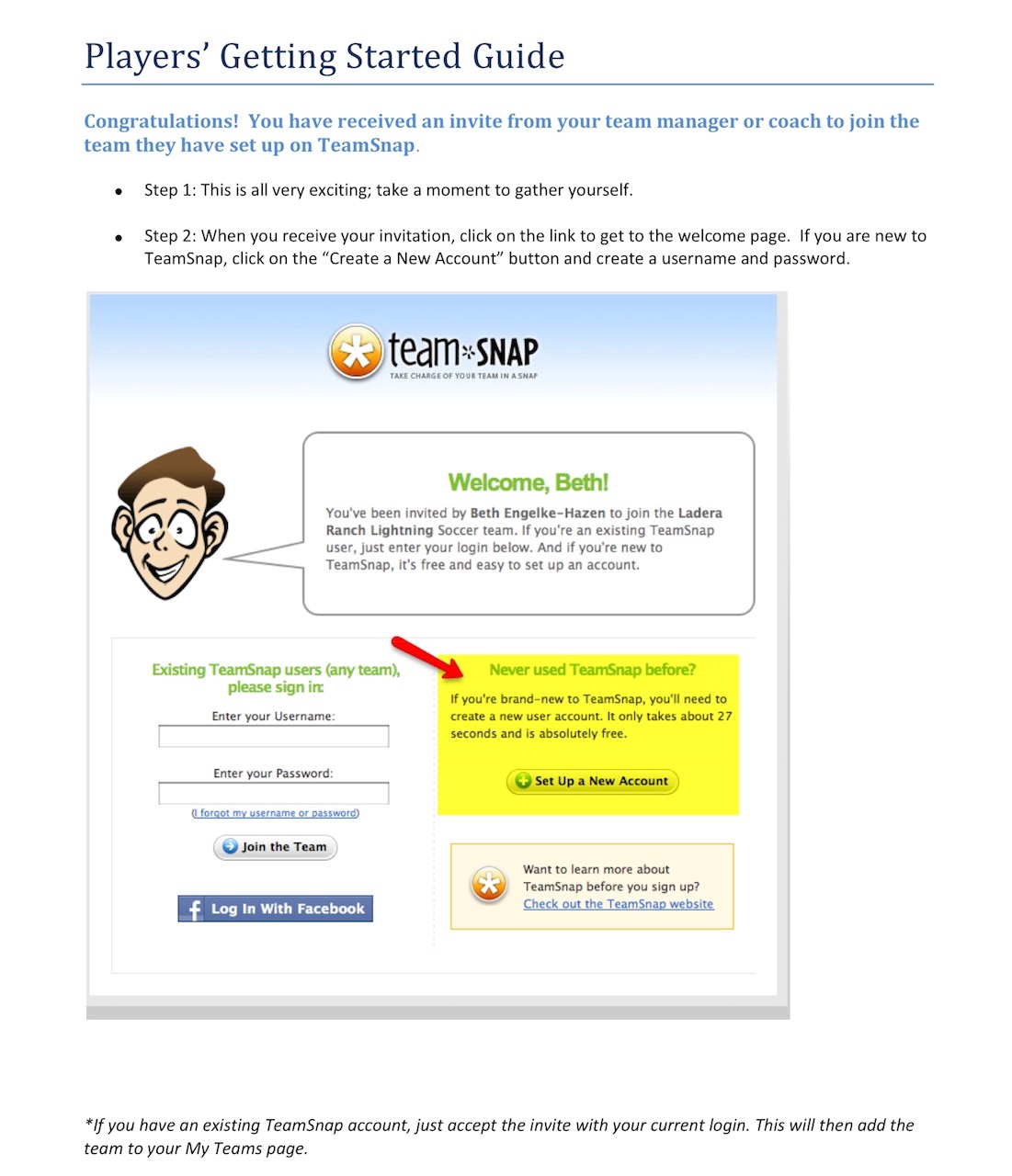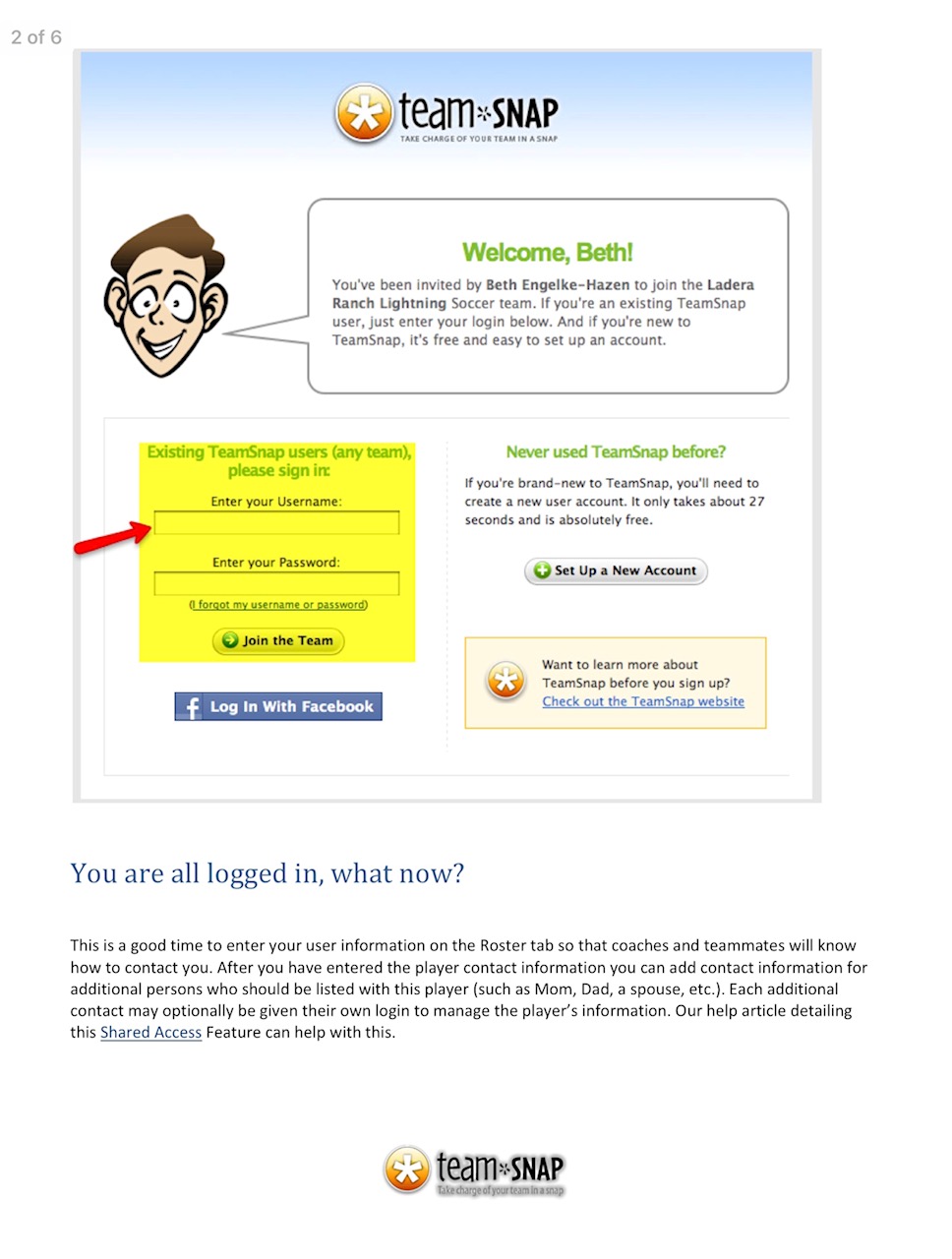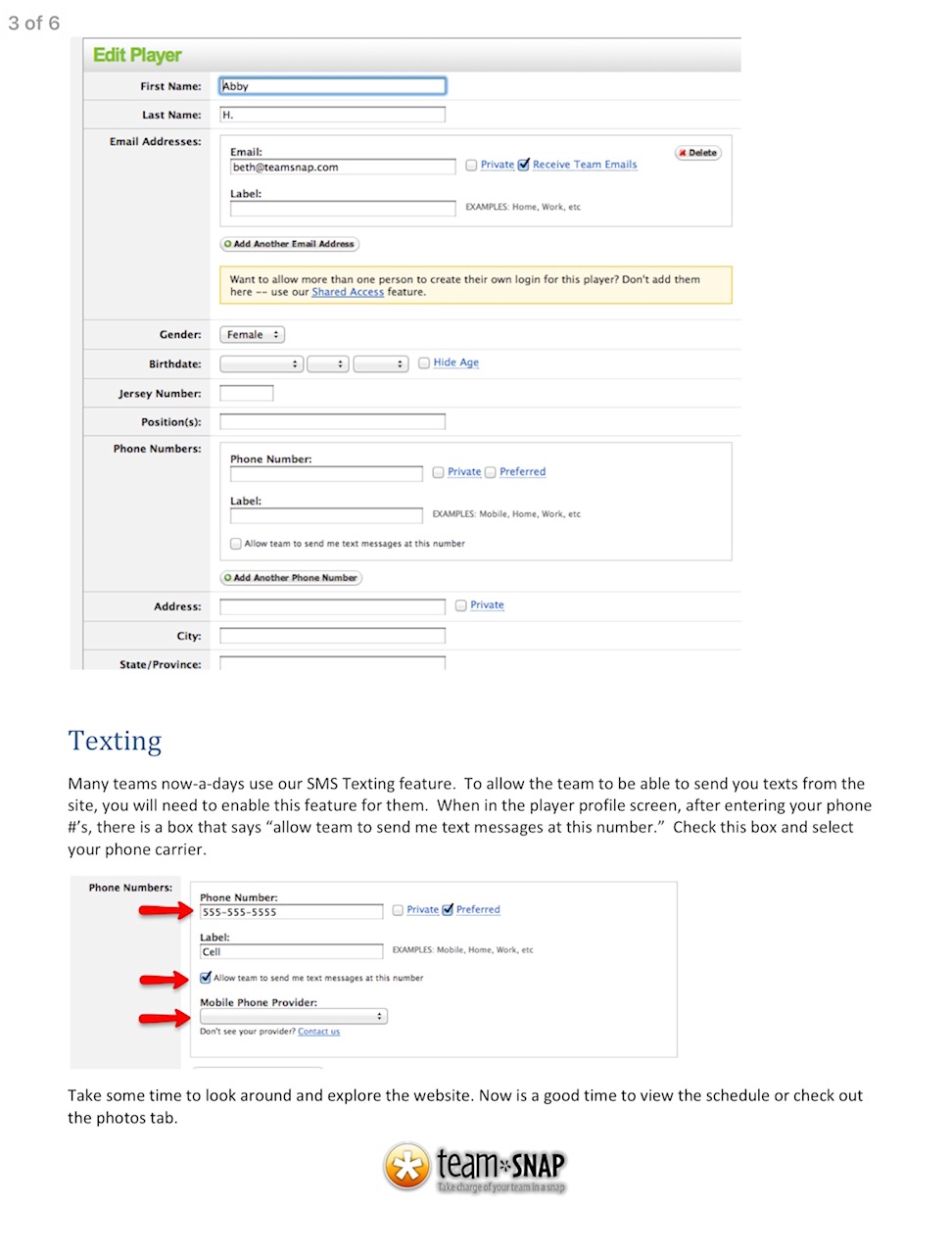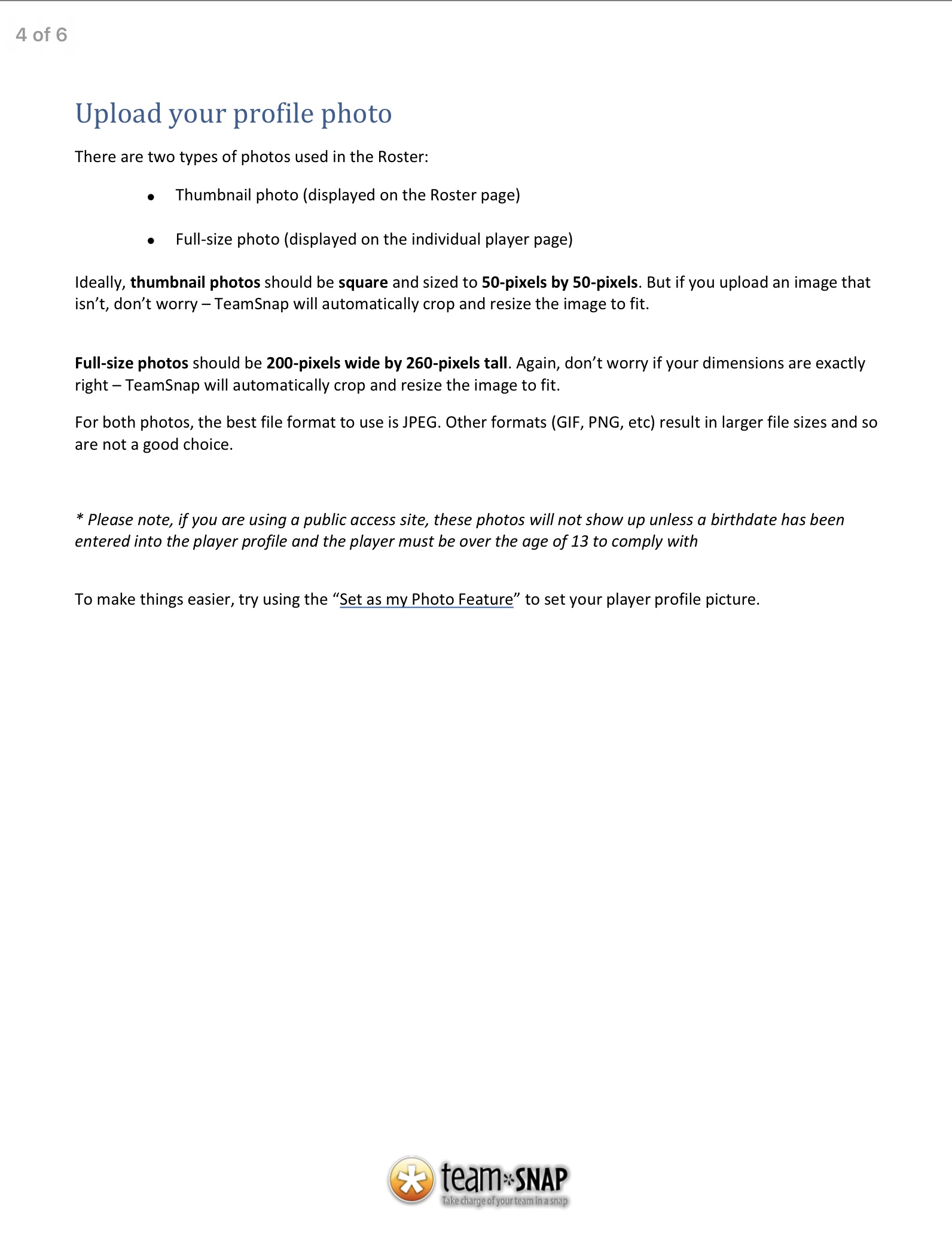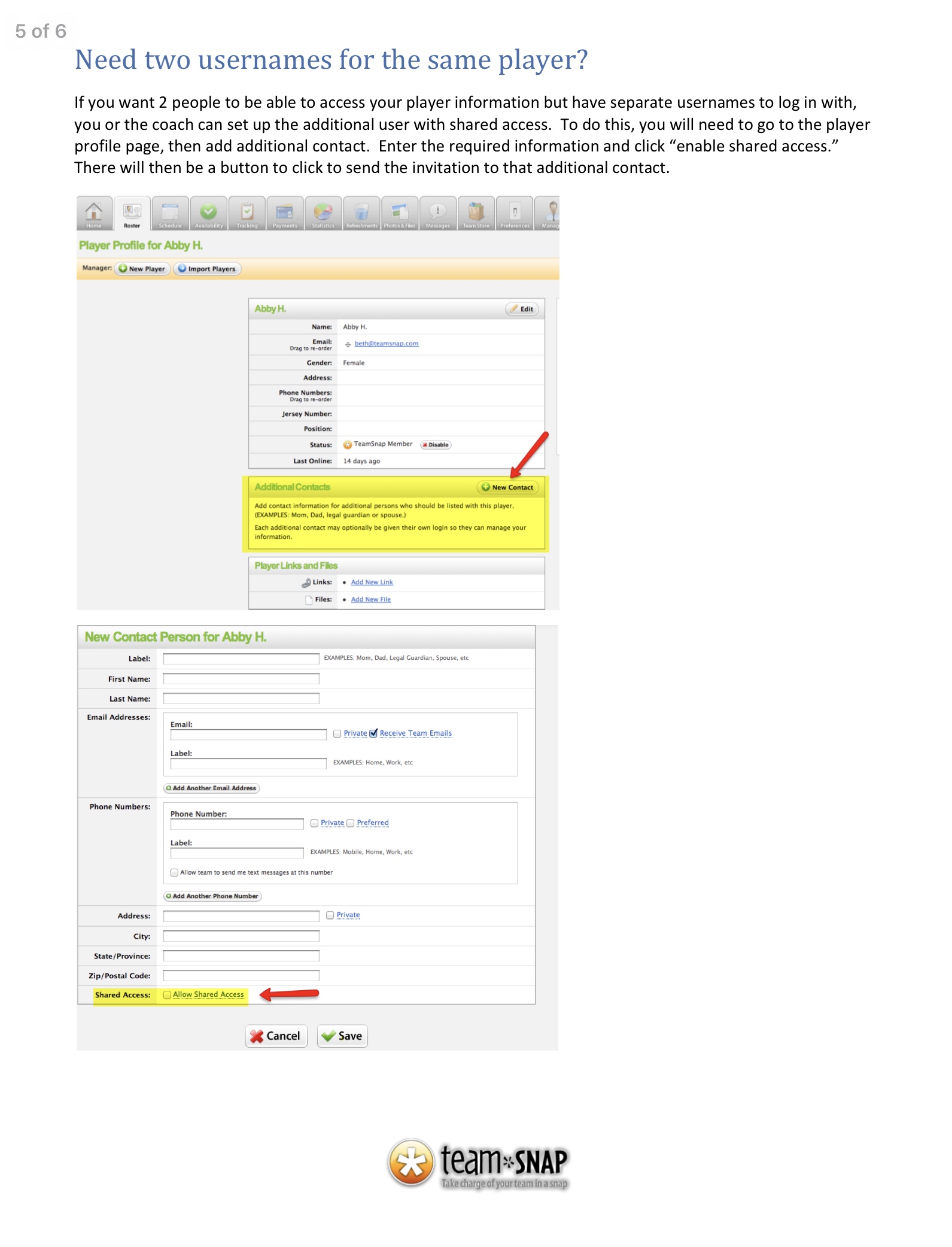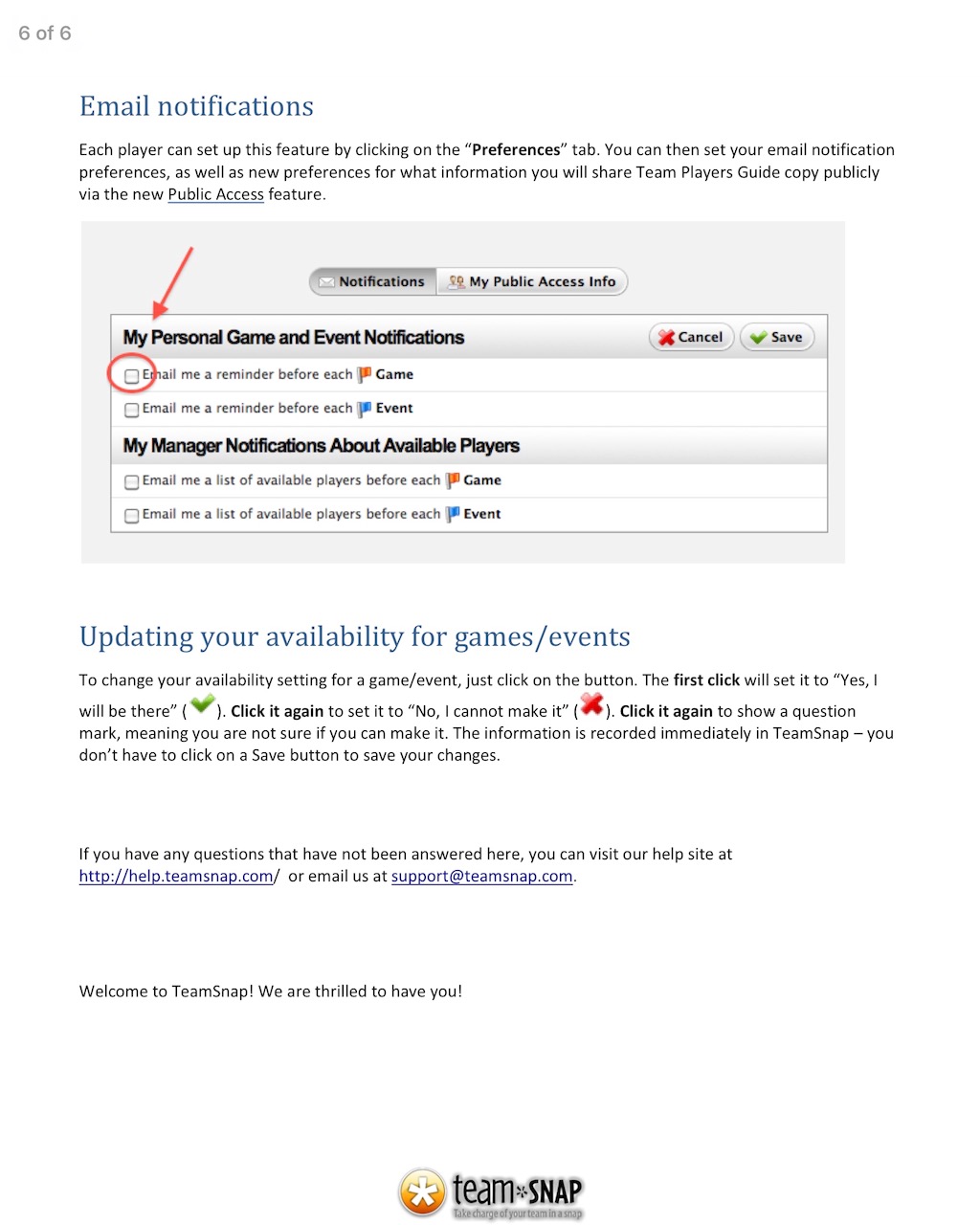Are you a player or parent who needs help setting up your TeamSnap account? Here’s how!
- You’ll receive an email invitation from your team administrator. Open it and click on the Join Now button. Enter your email and other login credentials, and make sure you opt into the newsletter for awesome TeamSnap info!
- Confirm whether you’re the person invited or someone related to that person. Enter your details here and hit continue.
- Confirm your contact information. Enter your mobile phone number and provider so you can receive messages from your team administrators right to your smartphone. Hit Save to proceed.
- Do you have any family members you want to add to keep them in the know about your team’s activities? Now’s the time! Enter their contact details, and they’ll be able to get updates too! You can choose to add multiple people or hit the save button to continue.
- Almost done! Download our mobile apps for iPhone or Android. You’ll love being able to access your account on the go. Click the Take Me To My Team button to finish the signup process and go to your account.
And....for those of you, who like myself, prefer visual aids, see instructions below: